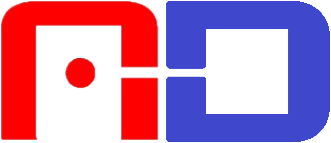Stock Control
keeping track your stock control using computer softwareSkyBiz Stock Control System
Computerised stock control systems run on similar principles to manual ones, but are more flexible and information is easier to retrieve. You can quickly get a stock valuation or find out how well a particular item of stock is moving.
A computerised system is a good option for businesses dealing with many different types of stock. Other useful features include
- Stock and pricing data integrating with accounting and invoicing systems. All the systems draw on the same set of data, so you only have to input the data once. Sales Order Processing and Purchase Order Processing can be integrated in the system so that stock balances and statistics are automatically updated as orders are processed.
- Automatic stock monitoring, triggering orders when the re-order level is reached.
- Automatic batch control if you produce goods in batches.
- Identifying the cheapest and fastest suppliers.
- Bar coding systems which speed up processing and recording. The software will print and read bar codes from your computer.
Radio Frequency Identification (RFID) which enables individual products or components to be tracked throughout the supply chain. See the page in this guide on using RFID for inventory control, stock security and quality management.
The system will only be as good as the data put into it. Run a thorough stocktake before it goes ‘live’ to ensure accurate figures. It’s a good idea to run the previous system alongside the new one for a while, giving you a back-up and enabling you to check the new system and sort out any problems.
Key Benefits Of SkyBiz Stock Control Software
- Full control of your stock. It will enable you to track each and every item that passes through your business, such as when it was bought and sold, how good a product line is doing, which stock is fast or slow moving, what is making you money, when and where to order from and more.
- You can create your own barcodes by using the product part number as your barcode. Then use the built in Barcode printing to print barcodes to all of your stock. Printing barcodes cannot be made any simpler, just go to the print barcode screen, enter your product codes and quantities, and click on Print Barcode Labels button, it’s that simple! And by using barcodes, there is no chance of making when selling. SkyBiz Stock Control also allows for multiple part numbers for the same item, a very handy feature if you buy products from different part number for the same stock items.
- Improved Customer Service and Satisfaction.
- SkyBiz Stock Control software manages loyalty correctly, Customer purchase history is available at a click of button, various promotions and offers can be managed.
- Efficient Return Management, reduction in fraudulent returns.
- Lower operating cost.
- Profile your Customers, build Customer loyalty and drive repeat purchases.
- Get accurate information to take critical business decisions.
- Configure to suit your business process, policies and operating procedures.
Key Features:
- Stock Re-Order Alert
- Print Barcode Using Barcode Printer Or Normal Printer (Inkjet or Laser)
- Item Promotion Price Setting
- Unlimited Levels Selling Price
- Serial Number Management
- Package or Stock Bundling Setting
- Item Expiry Management
- Item Grading (Colour and Size) Handling
- Item Multi-Packing Control (Multi Unit Of Measurements)
- Supplier Pricing History Tracking
- Staff Attendance System
- User Multi-Levels Security Access Controls
- Promoter Commission Calculation
- Multi-branches Stock Level Control
- Multi-branches Item Pricing Setting
- Item Photo Tracking
- Fast Fey Entry
- Cash Daily Checkout Control
- Real-time transaction updating, no more data posting
- Multi-branches auto data synchronize
Stock Control Modules:
- Quotation Module
- Sales Order Module
- Proforma Invoice Module
- Sales Invoice/Cash Sales Module
- Picking List Module
- Sales Return Management
- Debit Note To Customer Module
- Member Loyalty Module
- Point Redemption Module
- Item Barcode Module
- Voucher Control Module
- Supplier Module
- Branch Module
- Purchase Requisition Module
- Purchase Order Module
- Good Receive Note Module
- Purchase Invoice Module
- Purchase Return Module
- Debit Note From Supplier Module
- Inventory Control Module
- Pricing Module
- Commission Module
- Item Grading
- Stock Bundling
- Item Batch
- Multi-Location
- Multi Unit-Of-Measurements
- Multi-Payment Module
- Integrated with SkyBiz Accounting
- Report printing module
- GST Ready
- SkyBiz – Synchronize
Reports Features:
- Collection Report
- Daily Checkout Report
- Daily Sales Report
- Daily Sales Summary By Item
- Daily Sales Summary By Day
- Hourly Sales Summary
- Daily Sales vs Collection
- Credit Card Report
- Debit Card Report
- On Hold Bill Report
- Void Bill Report
- Layaway Report
- Layaway Report (Outstanding)
- Layaway Report By Detail
- Layaway Report With Stock Balance
- Cash In/ Cash Out/ Cash Adjustment
- Voucher Listing
- Top Up Debit Card Report
- Member Listing
- Member Birthday Listing
- Member Sales Listing
- Point Redemption Statement
- Point Redemption Statement – Combined Point
- And more than few hundred types of analysis report, including:
- Master and Transaction Listing
- Sales Report
- Gross Profit Analysis Report
- Purchases Report
- Storekeeper Report
- Area Report
- Branch Report
- Department Report
- Project Report
- Sales Person Report
- Location Report
- Outstanding Tracking Report
- Tax Report
- Commission Matrix Report
- Miscellaneous Report
- Supplier Chain Management Report
- Chart Analysis Report
- System Report